
Collect all the important information about the visitors to your stand at Ilmac within seconds.
The perfect solution for capturing visitor data
The lead capture feature included in the Ilmac 365 Mobile App is a great way to speed up the data capture process. Visitor badge scanning is available on both iOS and Android devices via the Ilmac 365 Mobile App.
Your Benefits
- Use of the Ilmac 365 App and no other applications
- Fast scanning and enrichment of visitor data during the trade fair
- Qualify contacts
- Export the leads to an .xls (Excel) file
- Simple post-processing
- Unlimited licenses for recording visitor data
- Unlimited licenses for your staff to collect visitor data
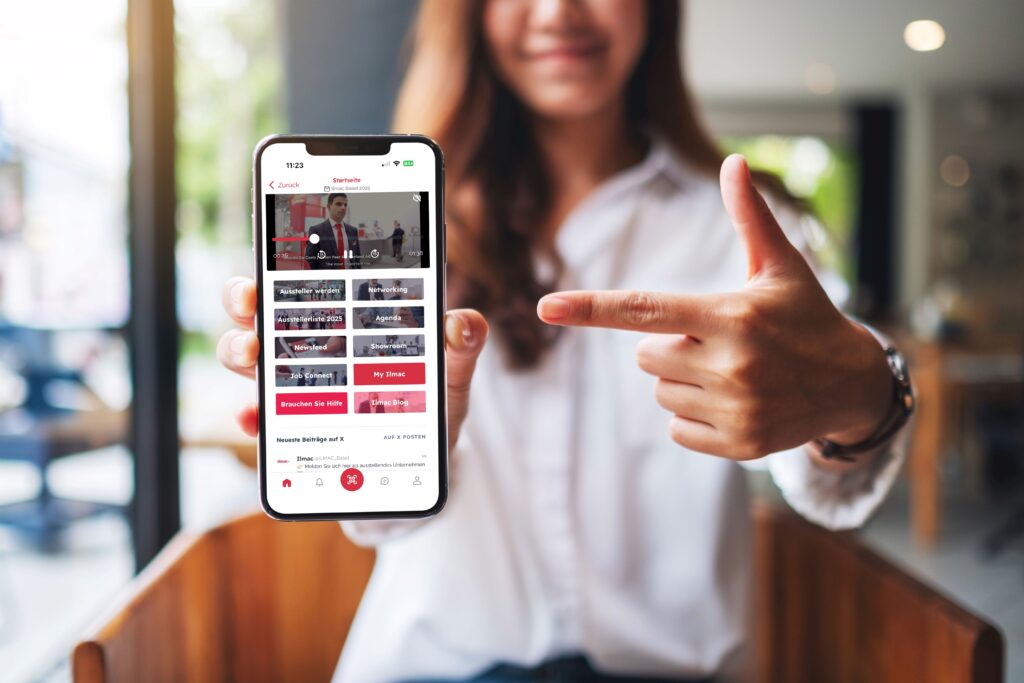
Lead capture package
| Unlimited licenses for recording visitor data via the Ilmac 365 app | CHF 590 |
Note: The lead capture package is already included in the participation packages (All-In Classic, All-In Lux, Association Package, Future of Life Sciences, Job Connect, Startup, Pharma Logistics Days).
Lead export via API (Extended function)
| You have the option of transferring the export of your leads directly to your CRM or marketing tool | Using exhibitor API export | + CHF 410 |
Note: API export can only be booked in conjunction with the lead capture package! It is still your responsibility to make the API connection with your own CRM system; we’re not responsible for any wrongdoing or data issues.
How it works:
- Download our mobile app
- Click on the scan icon in the bottom bar of the event home screen
- On the first tab, you have the option to scan QR codes
- Once you scan the QR code on a participant’s badge or app, their contact details will be shared with you and the person will be added to your contacts
- You can rate this lead and add notes to remember important information about this participant
Ordering is possible via m-manager.
Lead overview in the Ilmac365 exhibitor area:
- Open the exhibitor area in Ilmac 365
- Click on Leads in the left-hand area and then on Recommended leads
- Export the leads to an .xls (Excel) file
- Access the exhibitor area
- Click on “Export leads” on the “Leads” tab in the left sidebar
Export leads via API:
- Open the exhibitor area in Ilmac 365
- Click on Leads in the left-hand area and then on Recommended leads
- In the Export menu, go to Automated export via API
- Generate your API key and follow the simple steps to create your unique key
- Use your key: With this key, you are ready to make API calls and automate your lead management process. Automate the lead management process

Why Ilmac 365?
Globally, 365 days a year, the community network offers you everything that moves the industry.
Do you have any questions?
Please do not hesitate to contact us. We are happy to help you!

365 Team Ilmac
MCH Messe Schweiz (Basel) AG

Sandy Mauch
Project Manager
MCH Messe Schweiz (Basel) AG
MCH Messe Schweiz (Basel) AG
Hereou can find an overview of all contact persons.
